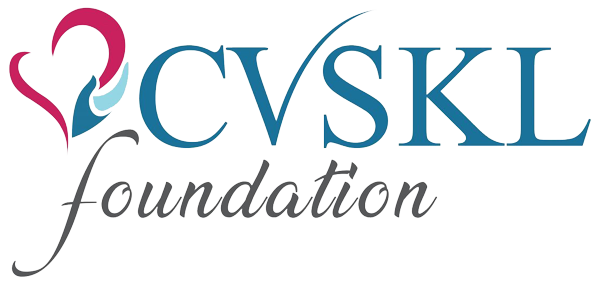How to Donate?
How to Donate?
How to Make One-time Donation
You can make a one-off contribution at any time using CHIP (FPX) or Stripe (Credit/Debit Card).
Steps:
Visit our Donation Page.
Under “Who’s Giving Today?”, choose:
Individual Donor or
Business or Organisation
Complete the required details:
Name, Email, and optional Tax Receipt info
Select “One-Time” as your giving frequency.
Choose your donation amount.
Under Payment Method, select either:
CHIP for FPX Online Banking
Stripe for Credit/Debit Card
Click Donate Now to complete your payment.
A confirmation email and receipt will be sent to your inbox right away.
How to Make Monthly Donation
Monthly donations support long-term impact. These are handled securely via Stripe (Credit/Debit Card) with automatic monthly deductions.
Steps:
Go to our Donation Page.
Select your donor type (Individual or Business/Organisation).
Fill in all required information, including:
Name, Email, Phone Number, and Company Details (if applicable)
Choose “Monthly” as your donation frequency.
Enter your monthly donation amount.
Select Stripe as your payment method (Credit/Debit Card).
Click Donate Monthly to activate your recurring support.
Your card will be charged automatically every month. You can cancel anytime using our Cancellation Form.
We're Sorry to See You Go
We truly appreciate your generous support as a monthly donor. Your contributions have made a real difference in the lives of those we serve.
If you wish to cancel your monthly donation, please fill in your full name, phone number and email address below so we can locate your account and process your request promptly.
Once submitted, our team will handle the cancellation and send you a confirmation email within 3 working days.
Note: If you’re facing issues or would prefer to pause your donations instead, feel free to reach out to us at 03 2276 7177 or email to [email protected].
Thank you once again for your kindness and support.